There millions of applicants who have already submitted their application and would want to know how to check SASSA status in 2023.
Checking status ideally should be just a few clicks away on one’s smartphone or computer.
But as at the time of writing this article, checking SASSA status is currently on hold for reasons better known to SASSA, the agency responsible for the social grants in the country. No USSD Code Is Currently working.
We are going to look a various ways applicants who successfully submitted their applications can check whether they are pending, approved or declined. And if declined, the exact reason for the decline
How To Check SASSA Status Using the SASSA SRD R350 Official website April 2024
Find below simple instructions anyone can follow to look up for their SRD R350 status.
- Head over to the website https://srd.sassa.gov.za/sc19/status
- You will be presented with a screen prompt asking for your ID number and the cell phone number used to apply apply. (check image below)
- Click on the submit button beneath.
- Another page will load. The page contains all the months the applicant’s grant has been active ending with the current month.
- You can click on any of the month and a drop-down menu showing various sections like status : approved, pending or declined.
- If approved, there will either be a pay date or no pay date.
- The pay date indicates the date payment will issued from SASSA so that the applicant can expect to receive payments either through bank account or post office or Ewallet or Cash Send.
- If you are using your own bank account, then the cash will be credited automatically, however if you are using Post Office as pay points, then you will receive notification SMS for collection.

How to Check SASSA Status Using GovChat Website April 2024
The GovChat is government of South Africa online portal offering various digital services to the citizenry. Among the services is the SRD R350 Grant Applications.
Below you are good to go along these steps to check SASSA status using GovChat.
- Visit the website https://govchat.app/sassa-status
- When the page is loaded fully, a form will asking you to enter the reference code received either through WhatsApp or during the application on the GovChat website. The reference number or code is an alphanumeric capital characters usually given or generated when you apply for SRD R350 Grant through WhatsApp or GovChat, eg. FYR38
- Enter the reference number and click on the submit button.
- A page will load showing your current month status either pending, approved or declined.

How to Check SASSA Status Using WhatsApp April 2024
If you applied once again through GovChat or WhatsApp, then you have the opportunity to check your status using WhatsApp number :0820468553.
- Save the number just as you will save any contact on your smartphone.
- Launch your WhatsApp and look for the number to chat with.
- This WhatsApp is automatically designed in a such a way to respond to queries so the user will keep responding.
- Send SASSA to the number and follow the screen bots instructions to check your SASSA status.
- At a certain stage, it will ask for your reference number which was generated when applying, just enter it and the status will show up automatically.
- NOTE: USERS MUST BE REMINDED THAT, ONLY those WHO USED THE GOVCHAT OR WHATSAPP TO APPLY CAN CHECK STATUS USING WHATSAPP.
How to Check SASSA Status Using Datafree Moya App April 2024
Moya App is a data free online services which allows users to use some selected web services for free. Example, some local news website, Wikipedia etc can be accessed without spending data.
With the Moya app, one is able to access SRD R350 website https://srd.sassa.gov.za without having to pay for data charges.

It must however be admitted that Moya app is not officially associated with SASSA but that does not make it fake or scam as being ignorantly expressed by some staffs of SASSA.
Moya App is a legitimate app that connects users with other essential online portals for free.
- You just launch the app and look for SASSA service icon.
- It will take you directly to the website https://srd.sassa.gov.za.
- Scroll down to until you find a place where you are asked to check application status.
- NB : At the Time of making this report, the application status checking module was not activated, so it may not be possible to check, although SASSA has promised to reactivate it soon. UPDATE: IT IS CURRENTLY AVAILABLE AND FUNCTIONAL
- Click on the applicant status, the next page will load asking you to enter the ID number and the phone number used to apply just as it would have been done on the website.
Let me reiterate that, for now you are more likely to be met with Failed messages when checking status. But be assured, it is intended to free the system as August payments are currently ongoing.
Some applicants who were able to submit their bank account details upfront have been paid R350 grant.
Post Office Payments are likely to start after the regular SASSA payments for September. Update : Post Office no longer paying grants
Therefore, if you are using Post Office as pay points, then your payments will be in September 2021 after the Old Age Pension Grant, Disability grant, Child Support Grant Payment etc for the month of January 2023.
SASSA has indicated that the only way to currently know one’s application status is to contact SASSA on 0800601011 toll free number. Please callers must bear in mind that, the line is in most cases busy and may hang up sometimes, but have to retry until it gets through.
The spokesperson of the Post Office has indicated that plans are underway to set up and configure a USSD Code that applicants can use to check if they have any grants available for collection.
With this code in place, applicants using any cell phone handset can check availability of funds at the post office by inputting few details.
You can always get Moya app from Google Playstore or request from a friend and use it to manage SRD R350 Grant Application. You don’t need data, it is free 🤷♂️🤣🤣🤣🤣👍👍👍👍👍
Post Office Payments Resumes after the SASSA regular grants payments.
- Dupixent Cost After Insurance: Strategies for Savings
- What is Collectibles Insurance Reddit? Tips & Recommendations
- How Much is Dupixent with Insurance: Cost Factors & Strategies
- AAA Insurance Rochester NY: Understanding Comprehensive Coverage
- Apply for Humana Insurance: Eligibility, Plans, Online & Offline Options
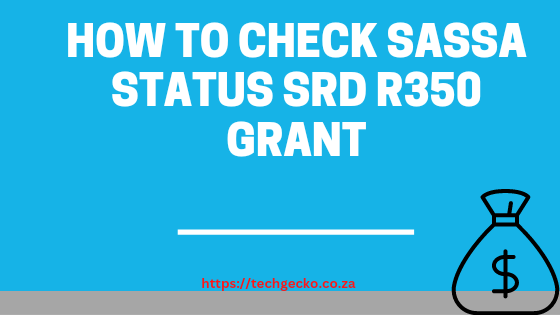
Thank You.
Very Helpful.
[…] How to check SASSA status […]
How to change account number
[…] How to check SASSA SRD R350 grant application status […]
Srd grant for October and September approved but no payments dates n it’s 3weeks now
I have approved October and November but I don’t have paydate
September, October and November approved but still no SMS???
[…] Check SASSA SRD STATUS […]
Still didn’t receive my R350 for April or May
Why am I declined
Approved by no paydate